通过InConnect平台实现终端设备远程访问的应用案例
1.实现终端访问的原理示意图:
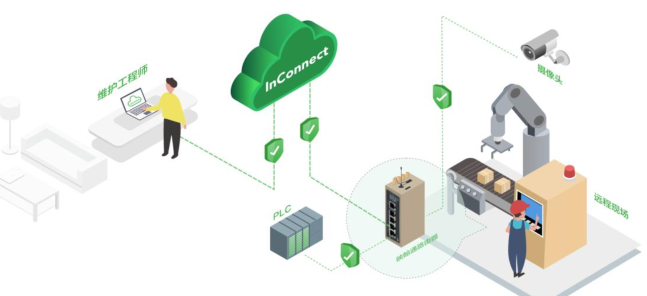
2.操作步骤简介:
a.使用Inhand路由器/网关系列产品,产品配置中开启设备远程管理平台;
b.注册并登录InConnect平台;
c.下载并配置OpenVPN软件客户端;
d.新增站点,默认对等网络;
e.新增终端,选择刚新增的站点;
f.确保云管理和VPN在线,站点/终端访问虚拟IP成功,实现远程终端管理;
3.操作配置图示:
a.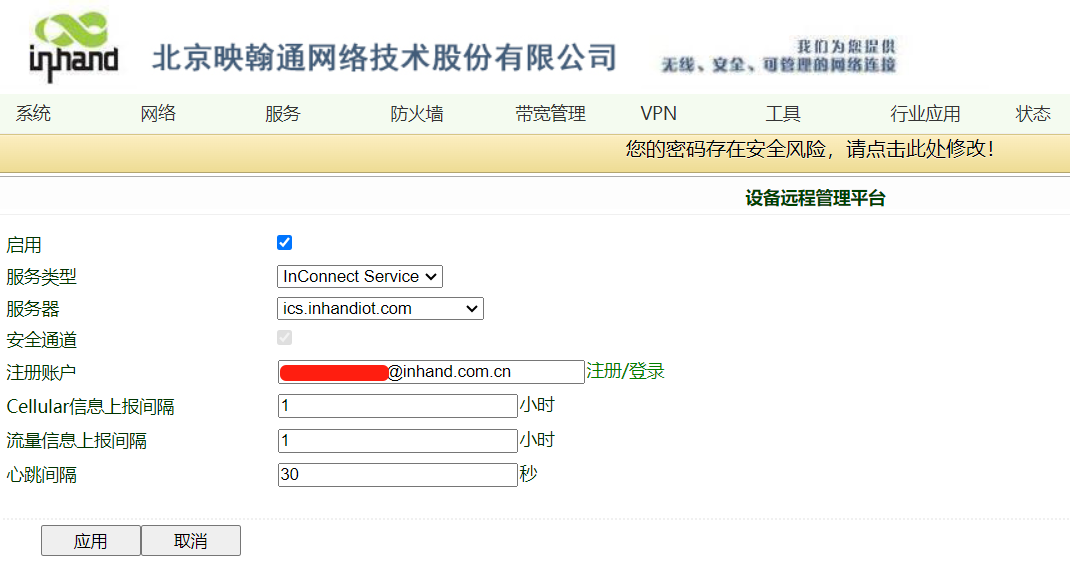
b.
c.



右键OpenVPN并导入OpenVPN配置文件
d.
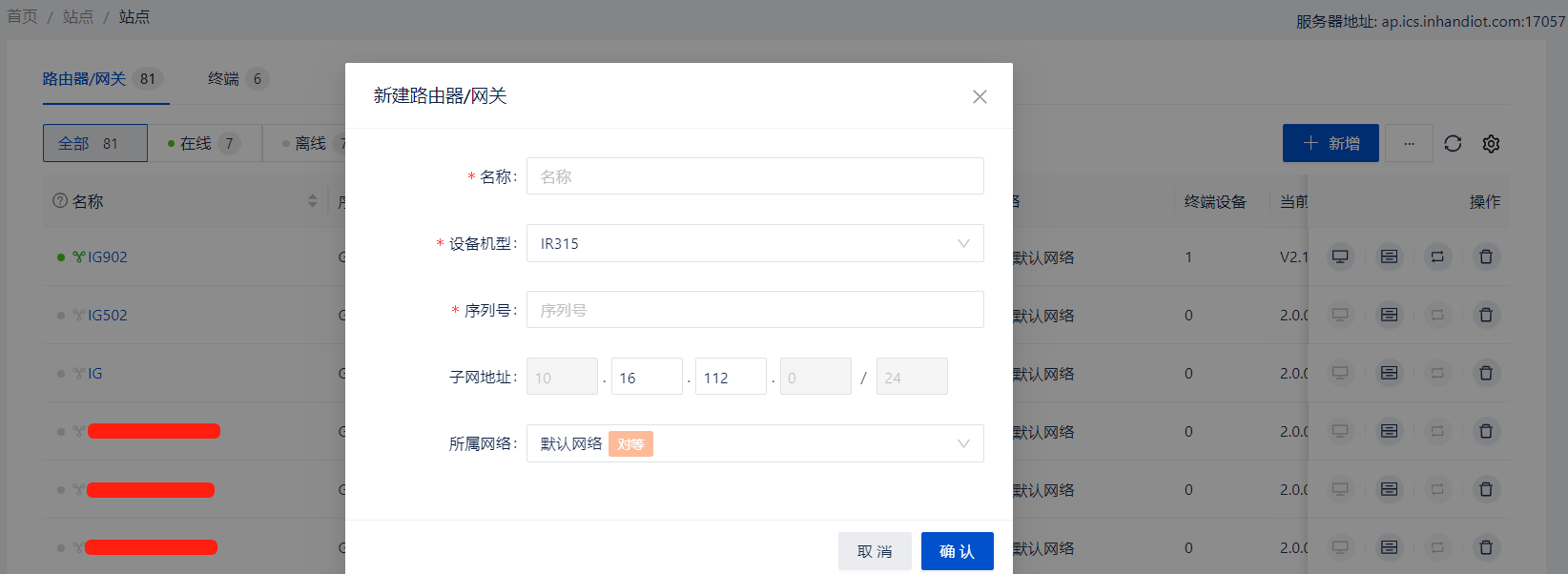
e.

f.
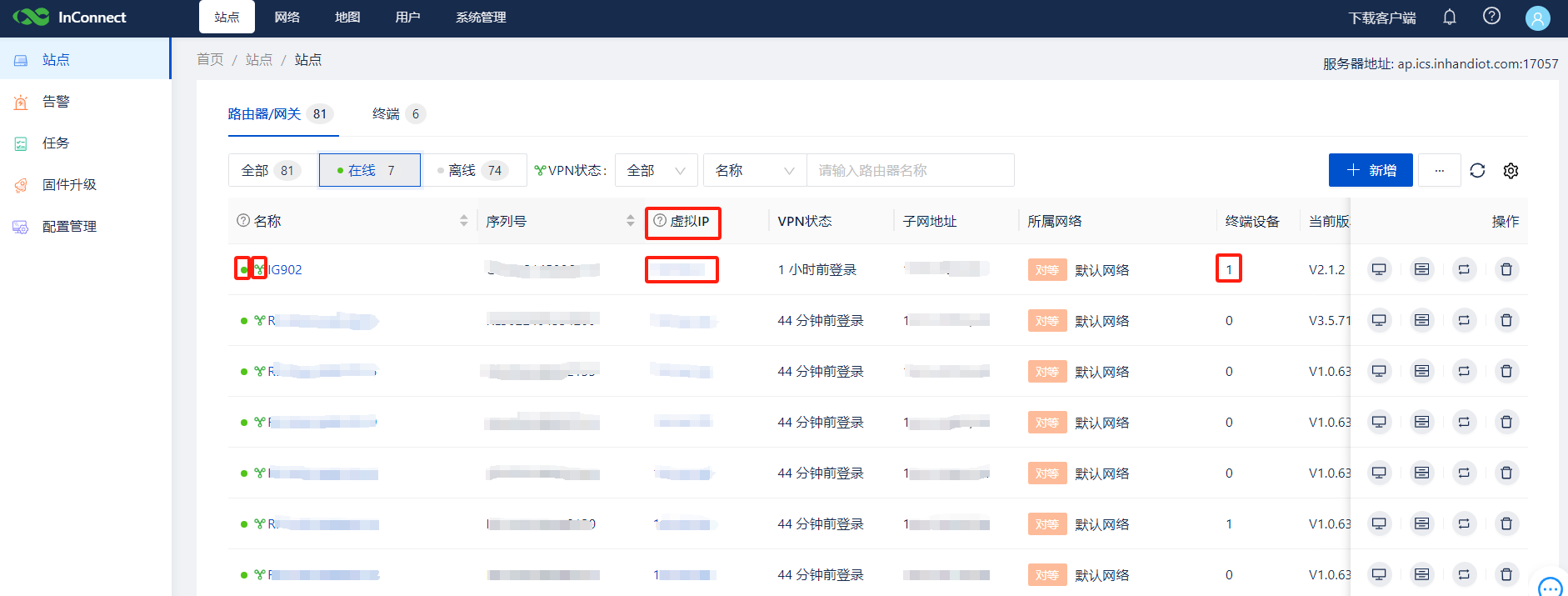
可以通过该虚拟IP访问站点,或者通过web管理访问站点

点击进入站点IG902,可以通过该站点下的虚拟IP访问对应终端。

全部 0条评论