IR615 实现VPN链路备份
目的:IR615的链路备份(WAN为主链路、Wi-Fi做STA为从链路),当VPN建好后,WAN口主链路无线网络为备用链路。设备固件版本:2.3.0.r5114。
拓扑:
1. 配置IR设备wan口地址
IR615设置wan口地址为192.168.10.10,出口网关为192.168.10.1
2. 配置IR设备连接无线网络参考链接
http://www.m2mlib.com/?/article/294
3. 配置OpenVpn
1)server端设置,确保为同一用户分配到相同的IP地址,便于后期测试。
2)IR设备端配置openvpn,先配置证书管理。选择vpn》证书管理添加证书
3)配置openvpn,选择vpn》Openvpn 配置》选择新增。相关配置如下。
4)查看Openvpn状态
4. 设置完成后查看路由表,可以看到数据通过WAN口路由,并且openvpn已经建立连接。
5. 设置链路备份,设置主接口为WAN口备份接口为WAN(sta)口。选择网络》链路备份
测试:
断开IR615 WAN口网线,查看路由表,可以看到默认路由已经切换到WAN(sta)
OpenServer端查看网络连通性,可以看到模拟故障后丢失三个数据包。
模拟故障恢复,连接wan口网线,查看路由表。可以看到路由已经恢复到wan口。
OpenServer端查看看,可以看到链路恢复丢失四个数据包。
附件说明:
service-config:为服务器端配置文件
user01:为客户端配置文件

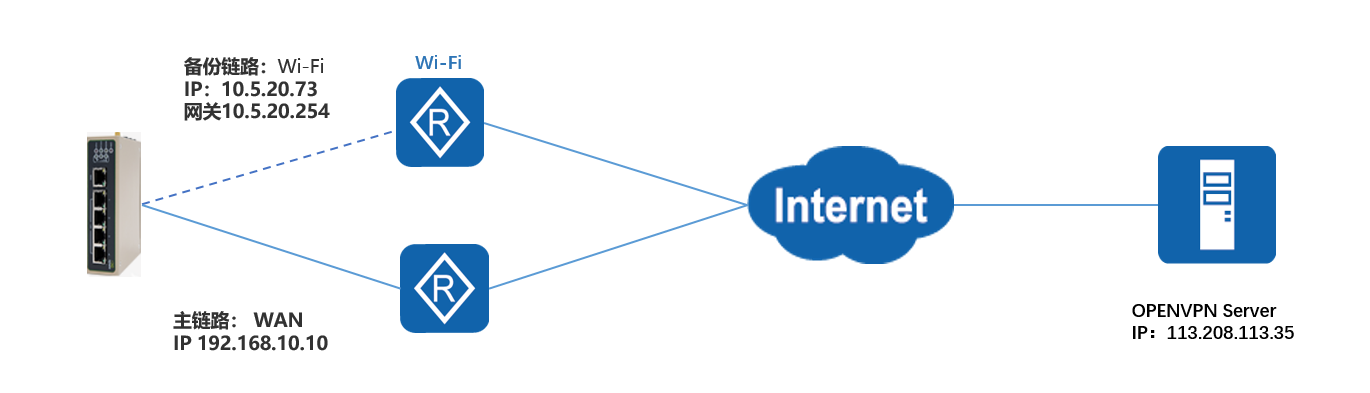
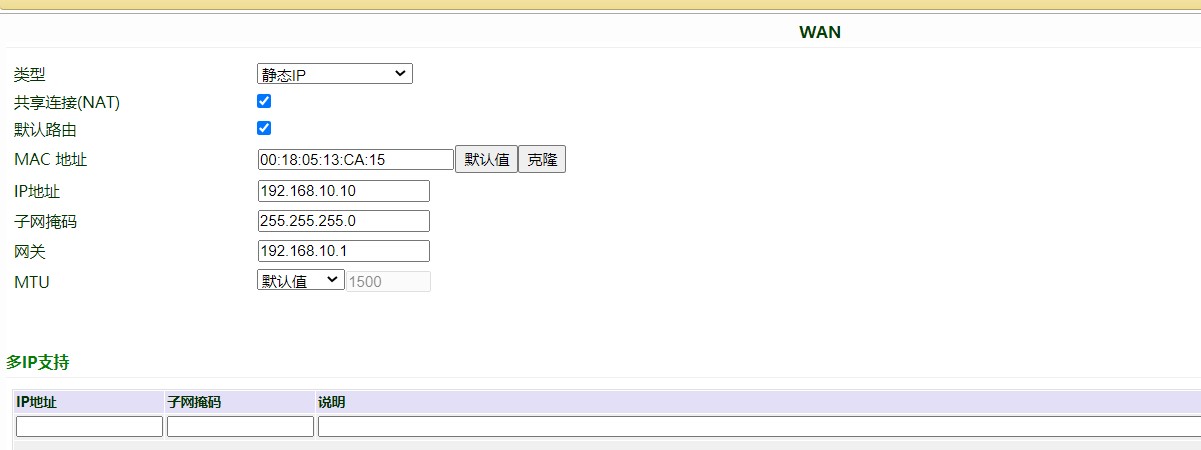
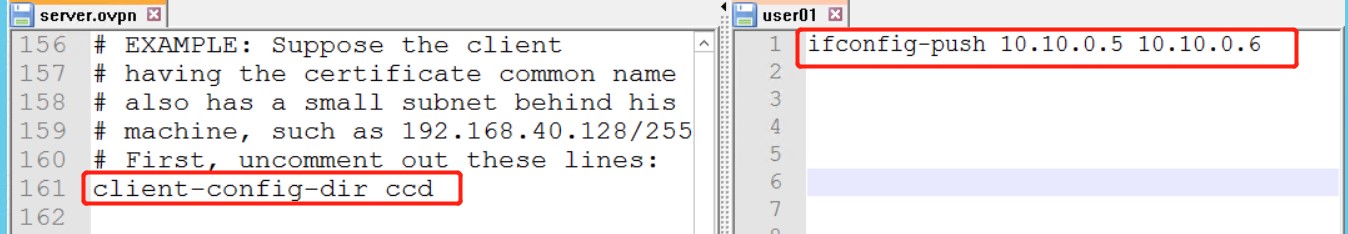
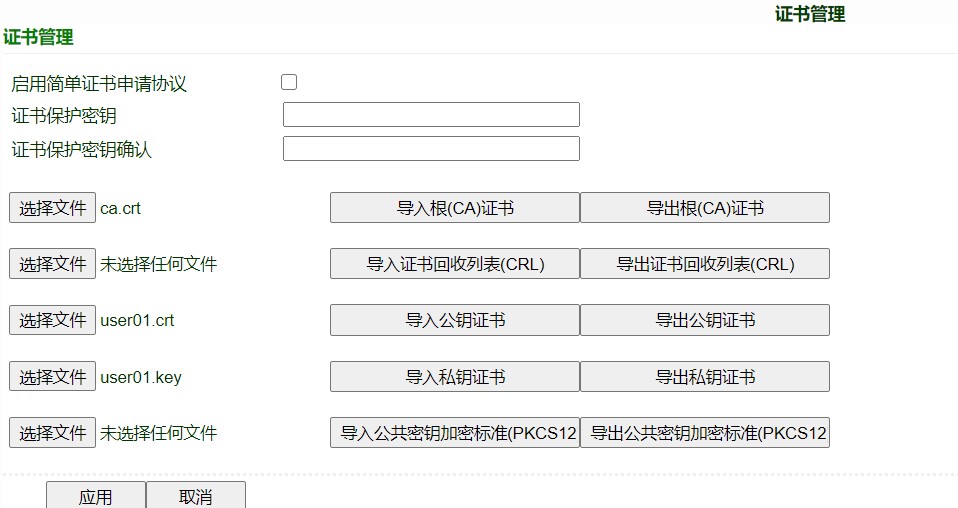
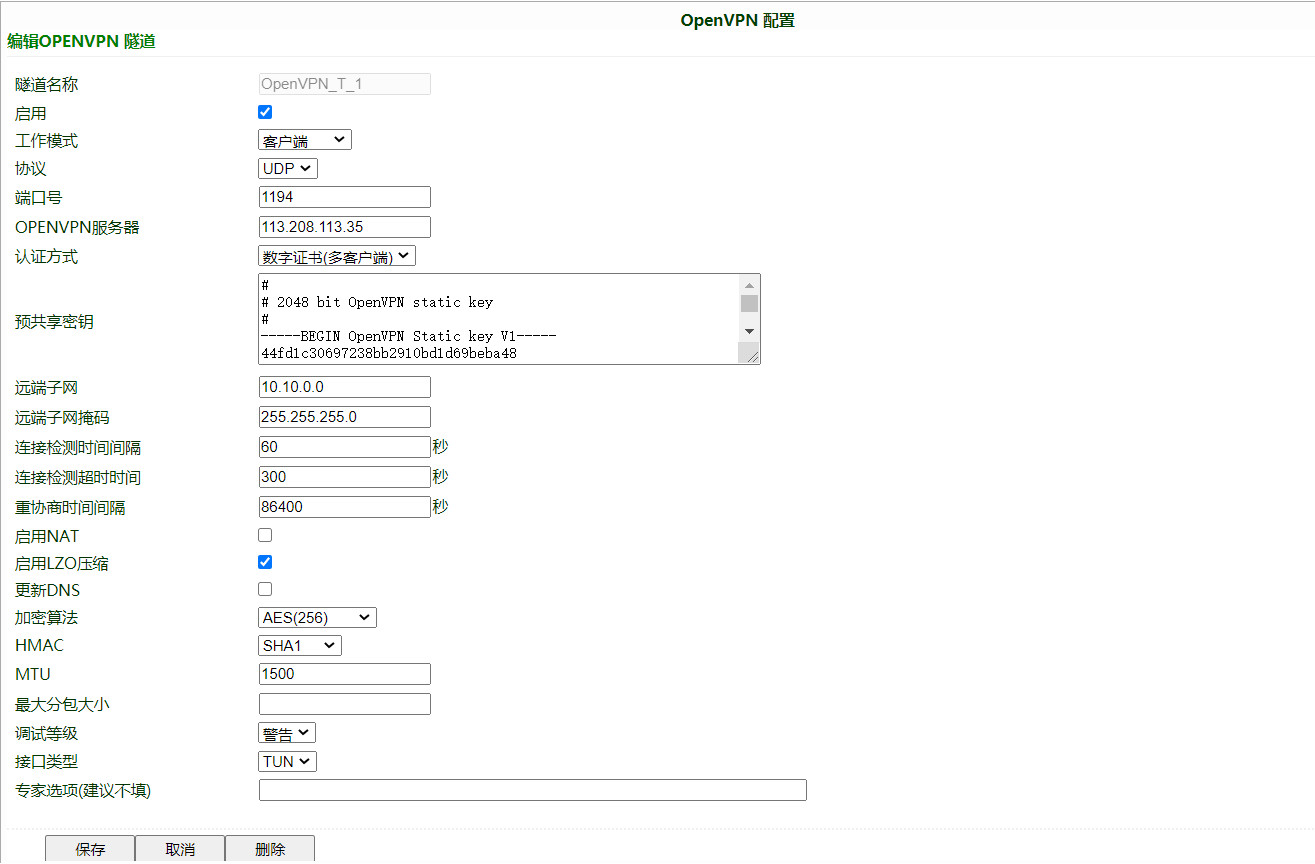


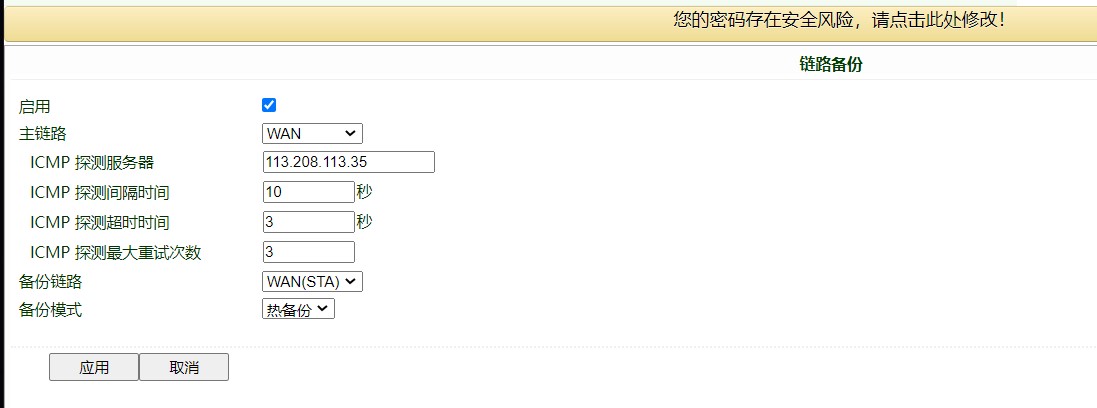
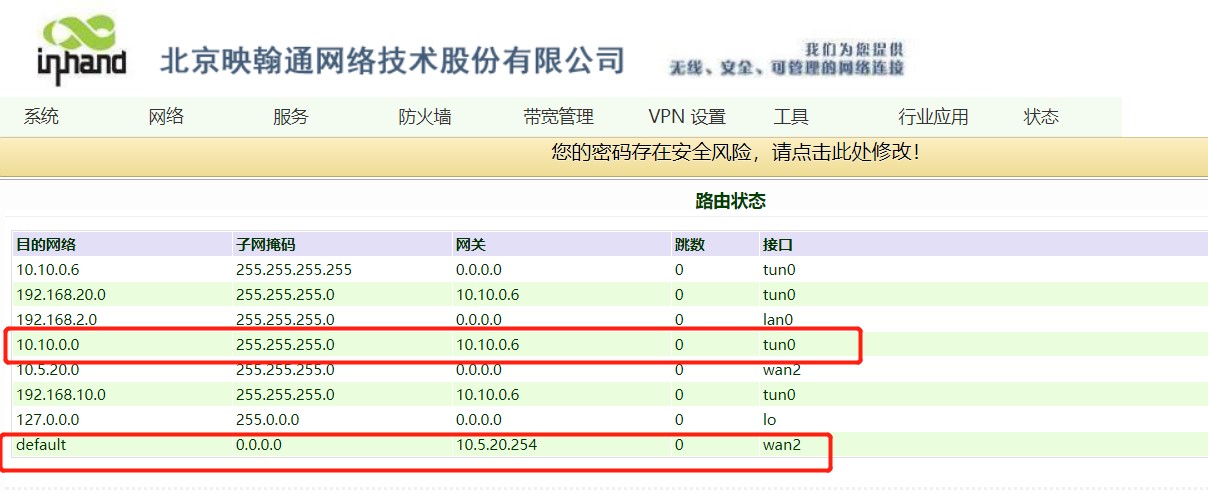
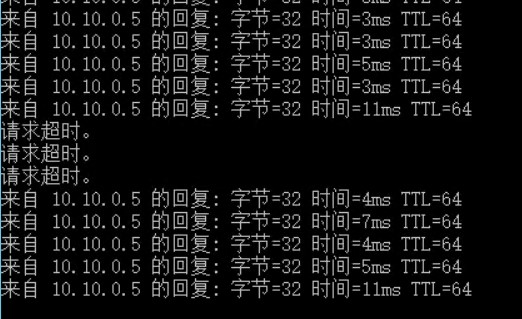
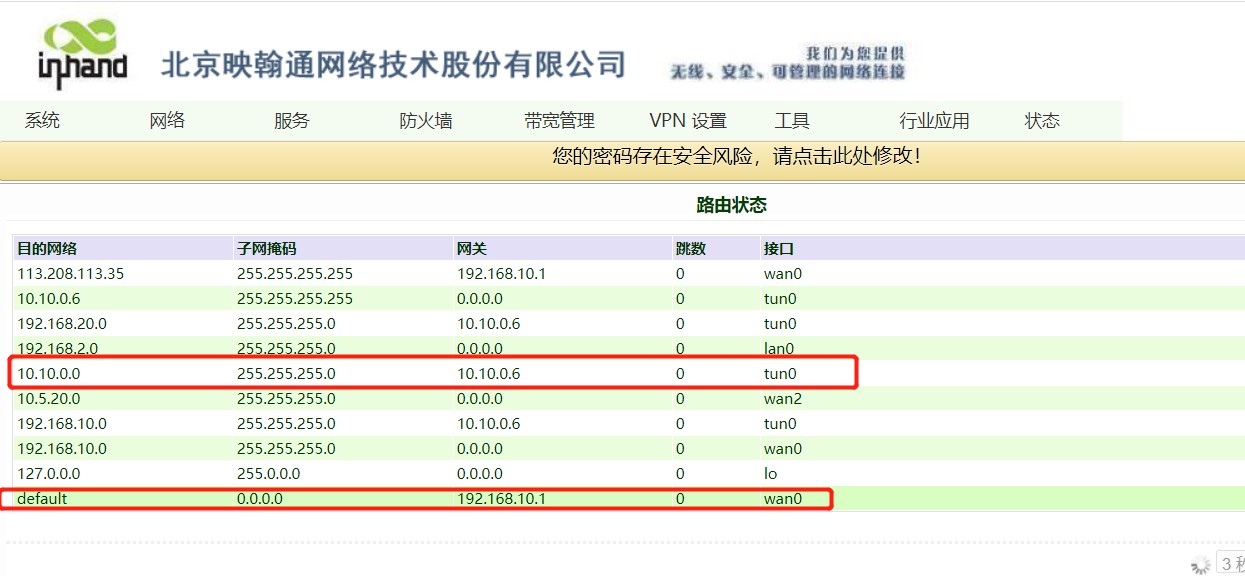
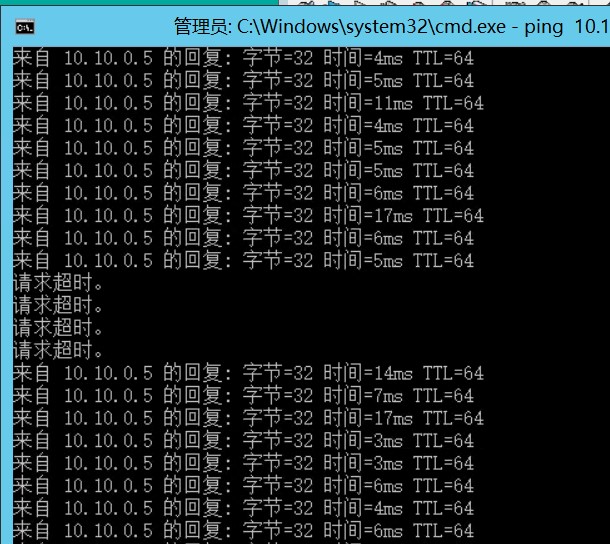
全部 0条评论